Excellent medical facilities and traditional marketing strategies are no longer enough for a healthcare business to stand out in today’s competitive digital scenario. Google Ads for Healthcare is one of the most beneficial online marketing techniques to make a healthcare business instantly visible online and attract new clients.
The healthcare business owners must implement exceptional digital advertising strategies, like Google advertising, to attract more clients to their organization.
While traditional SEO is time-consuming, Google Ads can bring an extraordinary return on investment (ROI) and ensure revenue growth for medical businesses. A study has shown that the average ROI on Google Ads is 800% – which is $8 for every $1 spent.
Wondering how you can create effective Google ads? Here in this article, we have provided you with a comprehensive Google ad guide. You’ll learn about the key strategies to create a personalized Google ad campaign for your healthcare business and earn a top position in the online search results.
What are Google Ads for Healthcare?
Google Ad is a pay-per-click (PPC) advertisement platform that helps businesses gain visibility across the web. Google Ads for healthcare businesses refers to an online marketing strategy of running paid Google advertising campaigns to promote their products and services. Medical businesses need to pay a fee every time someone clicks on it.
You can specify this technique as a way of buying visits to your medical website. You don’t need to achieve the visits and a noticeable search engine visibility organically with traditional search engine optimization (SEO).
Additionally, Google Ads allows healthcare business owners to display ads to those who are actively searching for relevant products or services online.
According to a study, Google (98%) is the most widely used pay-per-click (PPC) platform. Healthcare business owners can run paid ads on Google and reach a wider audience.
They can drive targeted traffic to their website and convert the website visitors into loyal patients. In simple terms, it’s a method of getting people to your healthcare website who have once clicked on your ad.
How does Google Ads work for Healthcare Businesses?
Google Ad methods work through a bidding system. The healthcare business owners or advertisers bid on keywords relevant to their medical care products and services.
When an individual searches for the same keyword, the Google Ads run by the healthcare businesses are displayed in the search engine results page (SERP) alongside the organic results. Where your paid Google ad will appear in the SERP depends on the bid amount and the ad’s quality score.
Why Healthcare Businesses Must Invest in Google Advertising?
Your prospective patients will see your Google Ads at the top of their Google search results. You must make your Google ads relatable enough so that the prospects feel interested in your healthcare services.
Apart from these, Google Ads for healthcare can offer a list of benefits for medical care service providers. Here we’ve mentioned a few more major reasons why you must invest in Google Ads.
- A Top SERP Appearance of the Healthcare Business
What is your primary goal in growing your healthcare business online? A top appearance in the search engine results page (SERP), right? An effective Google ad campaign can help you achieve a top spot in the relevant search results. Especially those healthcare business owners who struggle to drive organic traffic to their website can get instant visibility with Google Ads.
- Instant Online Visibility
The mechanism of pay-per-click Google Ads makes these advertisements appear at the top of search results, in fact, above the organic ones. So if you don’t have any budget constraints, you can consider running paid ad campaigns to make your healthcare business instantly visible online.
For example, your healthcare business provides heart surgery services. When a patient searches for ‘best hospital for heart surgery’, your Google ad related to the same service will be instantly visible at the top of their Google search results.
- Targeted Marketing Benefits
Google Ads allows healthcare businesses to target their audience based on demographic and geographic factors. They can conduct market research to identify who is more likely to seek their services and who is more interested in their offerings.
Healthcare business owners can target those based on their age, gender, location, income level, medical history, and even online search activity. For example, a gynecologist will want his/her ads to run on the devices of women, while a pediatrician will target the parents or caregivers of children.
- Wide Online Reach of the Organization
As the pay-per-click mechanism makes the Google ads appear at the top of the organic search results, it is more likely that your ad will grab the attention of more people. Targeted marketing through Google Ads ensures a wider online reach for your healthcare business.
The wider your online reach is, the more chances you get to attract those people who are interested in seeking services from your healthcare business.
- Cost-effective Solution
Pay-per-click is the only part of digital marketing where you need to pay only when someone clicks on your ad. This factor significantly reduces unnecessary ad spending and helps you have control over your budget. In simple terms, healthcare business owners need to pay according to the number of ad clicks they receive. Many people can see your Google ad online, but you don’t need to pay for the views.
- Measurable Return-on-Investment (ROI)
Healthcare businesses can achieve a noticeable ROI from an impactful Google Ad campaign. You may consider Google Ads a costly solution because of the investment you need to make. But it can offer you instant online visibility with a good return on your overall investment. When you receive a higher ROI, it means that your campaign gains comparatively better revenue than its cost.
- A Competitive Edge
Healthcare business owners can bid on high-competition keywords to drive exceptional traffic to their site. Today’s healthcare scenario has become extremely competitive for two major reasons.
- Most healthcare providers, like hospitals, offer premium quality services and facilities.
- Most of them have turned to digital marketing techniques to widen their online reach. Google advertising gives a competitive edge to healthcare businesses and helps them stand out in the competitive digital landscape.
- Brand Awareness and Recognition
Did you know that Google search ads can increase brand awareness by 80%?
Every view your Google Ad receives spreads awareness regarding your medical business. Your potential clients will generate a sense of trust in your healthcare business when they see that it constantly appears at the top of their relevant search results. The more often people see your healthcare business’s name online, the more likely they are to remember it for their medical requirements.
Choose the Best Google Ad Format for Your Healthcare Business: Explore the 7 Major Types
To choose the best Google Ad format, you need to define your goals and understand your target audience. Choosing the ad format depends on what you want to achieve through Google Ads for healthcare businesses and the budget you have.
However, you can experiment with various Google Ad formats to find the best-performing one. Let’s have a look at the top 7 major ad formats that you can choose for your healthcare Google Ad campaign.
- Search Ads
These are paid search ads that contain text-based content and appear in the SERP. Your search ad will appear when users search for any medical service your healthcare business offers, using a specific keyword related to your medical care business. A study has shown that 61% of total ad spending is expected to come from mobile in 2029.
Example: A local healthcare business can target keywords like ‘urgent care near me’ or ‘24*7 emergency medical services’ through their search ads to attract prospects who may need immediate medical attention.
Features of Search Ads
Here are some important features of search ads for healthcare businesses.
- High-intent Prospects: As more people search for medical information or seek related services online, healthcare businesses can attract high-intent potential clients.
- Instant Visibility: Appears at the top of SERP and ensures it’s the first thing a user sees when he/she search for related information online.
- More Clicks and Conversions: A top position in the SERP drives more clicks and conversions.
- Measurable ROI: Allows you to seamlessly track the performance metrics like click-through rates, conversion rates, and ROI.
- Display Ads
Display ads are visual advertisements that you can see on various sites within the Google Display Network. Display ads contain images, graphics, and videos that can grab the attention of the viewers.
Example: A healthcare business, such as a hospital, uses engaging visuals of before-and-after treatment images of patients who have undergone cosmetic surgeries at their hospital. This way, the hospital can attract users interested in cosmetic dentistry.
Features of Display Ads
The following are some major features of display ads for healthcare businesses.
- Wider Reach: Helps you reach a wide audience and make more people aware of the treatment services your healthcare business offers.
- Visual Appeal: Visually captivating and engaging elements can instantly attract the viewers.
- Retargeting Capabilities: Can retarget users who have visited your medical website but didn’t book an appointment.
- Video Ads
These are mostly promotional Google ads that appear before, during, and after the videos. These video ads capture the audience’s attention through their dynamic multimedia elements.
Example: A healthcare service provider can run video ads to show one of its new surgical techniques or provide a virtual tour of its facility.
Features of Video Ads
Let’s explore what features a video Google ad can offer.
- Higher Engagement: Can effectively convey complex information and engage more viewers.
- Various Usage: Can be used to demonstrate medical procedures, share patient testimonials, and explain medical concepts.
- Wide Distribution: Can be distributed across various platforms like Google, YouTube, Instagram, and Facebook, and help healthcare businesses reach a broader range of potential clients.
- Emotional Connection: Can create an emotional connection with the viewers, which is extremely crucial in healthcare marketing.
- Shopping Ads
Do you want to promote your treatment service offerings through Google Ads for healthcare? Then, shopping ads are the most beneficial ad format for you. You can showcase your treatment services, medical products, their costs, images of the procedure, and other related information within search engine results.
Example: a healthcare business has recently launched its facilities for cancer treatments. They can show the treatment details and cost through these ads and ensure people can see these details directly in their search results.
Features of Shopping Ads
The following are some of the crucial features of paid shopping ads.
- Promotional Purpose: Suitable for promoting newly launched treatment services, facilities of your healthcare business.
- Detailed Information: Healthcare businesses can offer details about their treatment services and their costs at a glance.
- High Purchase Intent: Offers higher conversion rates, as most potential healthcare clients who click on the shopping ads are more likely to book an appointment.
- Efficient Targeting: Targets potential healthcare clients at the right stage of their medical appointment booking journey.
- Local Services Ads
According to research results, 97% of people learn about a local business through the internet than anyone else. It’s now your time to build a strong online presence for your healthcare business through the local service ads. It can help the healthcare business to connect with potential clients in their service area.
Features of Local Service Ads
Check out the helpful features of local service ads that you can use for your healthcare business.
- Pay-per-lead model: You need to pay only when someone reaches out to your healthcare business after they see your local service ads.
- Facilities to Connect: Appears in the SERP and allows the prospects to directly contact the healthcare business via phone call or message.
- Local Presence: Helps healthcare businesses build a strong and reliable local presence and win over the local clients’ trust.
- Geographic targeting: Helps you target prospects within a specific service area.
- Retargeting Ads
Do you know that many people have previously visited your website but haven’t sought any services from your healthcare business? Retargeting ads help healthcare businesses target these people who have shown interest in their online content. Through this type of Google ads, healthcare business owners can re-engage potential clients and ensure their conversions.
Features of Retargeting Ads
Here we’ve mentioned some important features of pay-per-click retargeting advertisements.
- Ensures Re-engagement: Retargets those prospects who have shown interest in the healthcare business’s services but haven’t booked an appointment or tried to contact.
- Personalization: Can be personalized based on a person’s previous interactions with your healthcare business to increase the chances of conversions.
- Abandoned Cart Reminders: Reminds the prospect about their abandoned appointment bookings and encourages them to complete the booking.
- Expanded Text Ads
This is an older format in Google Ads with more character space for headlines and descriptions that traditional text ads don’t offer. For healthcare businesses, you can use it for detailed messaging and improving click-through rates (CTRs).
Features of Expanded Text Ads
Here are some most significant features of expanded text ads for healthcare businesses.
- Display URL: Offers you a display field where you can provide the link to your healthcare business’s website and landing page.
- Mobile-friendly: Automatically fits to different screen sizes and can make your brand messaging reach a wider audience due to this factor.
- Two Descriptions: Allows the addition of two descriptions of a maximum of 90 characters each.
- Three Headlines: Allows you to add three headlines to your ads in Google Ads for healthcare with a character limit of 30 characters.
Step-by-Step Guide to Creating Personalized Google Ads for Your Healthcare Business
A successful Google Ad campaign for healthcare businesses requires a blend of strategic keyword selection, creation of compelling ad copies, and effective landing page development. These steps are extremely crucial to drive higher engagement and conversions.
Here we will provide you with a step-by-step guide to tailored Google ad campaign creation for your healthcare business. This guide will help you follow a strategic approach to create and manage a healthcare Google Ad campaign.
Step 1: Define Campaign Goals and Target Audience

No matter how you create your Google Ad campaign, you must have a clear idea of what you want to achieve through it. A new healthcare business may not have the same goal as one that has been the market leader for quite some years. You need to outline what your healthcare business aims to achieve with the Google Ad campaign.
Some of the Common Google Ad Goals a Healthcare Business Can Have
These are some common goals you can have with your Google Ad campaign for healthcare businesses.
- Increase Appointments – To increase patient inquiries and appointments for specific services like treatments for cardiology, orthopedics, pediatrics, or emergency care.
- Service Promotions – To promote special discounts or deals for health-check-up packages it offers, to spread awareness regarding the seasonal medical campaigns it organizes, and to promote its telehealth services.
- Increase Website Traffic – To drive exceptional and instant traffic to their website
- Lead Generation – To generate qualified leads who have more potential to convert into loyal clients.
- Instant Online Visibility – To make the healthcare business instantly visible across online platforms
Understand and Choose Your Target Audience
Another crucial step is to identify who your target audience is. You can start by understanding the demographics of your target audience, such as their age, gender, income level, healthcare concerns, and medical service preferences.
Segment Your Target Audience Based on:
- Age groups (for example, young parents for pediatric care, athletes for sports injury treatments, and seniors for heart surgeries and other related treatments)
- Geographic Location (e.g., within the service area of your healthcare business or a specific location you want to target)
- Healthcare Concerns (e.g., maternity care services, diabetes and high blood pressure management)
You need to create a list of goals you aim to achieve (e.g., you want to increase appointment bookings for cardiac screenings by 20%) and segment the audience (for example, you want to target women aged 25-40, who live within 15 miles and seek maternity care services).
When you precisely target your audience who can convert into your clients and have a clear idea of your advertising goals, it will be easy for you to create a personalized Google Ad campaign for your healthcare business and increase the likelihood of conversions.
Step 2: Conduct Detailed Keyword Research
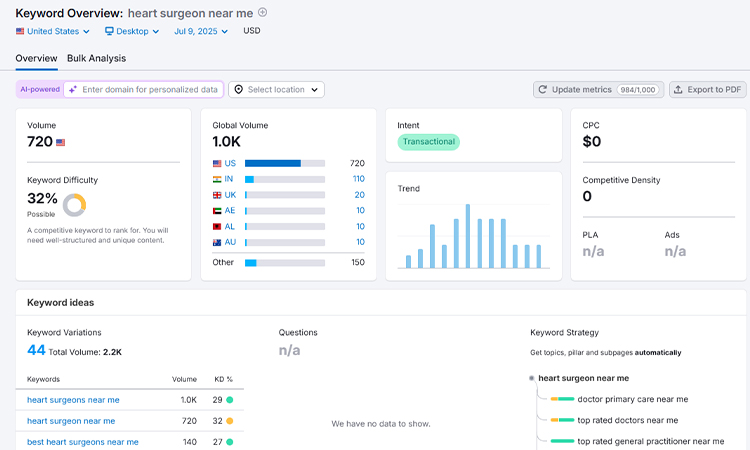
The utilization of the right keywords in the ad can determine the success of Google Ads for healthcare. You must select a set of keywords related to your healthcare business and those that your potential clients are searching for. You need to choose long-tail keywords with higher search volume and lower competition.
How to Effectively Choose the Most Beneficial Keywords for your Google Ad?
You must understand the search intent of your prospective patients – why your prospects are conducting those healthcare searches related to your medical business.
Once you’ve a clear idea about their search intent, you can choose keywords accordingly to make your site and its content rank for those keywords.
4 Major Search Intent of Your Target Audience
Here are four major types of search intent your potential clients can have.
- Information: To find information regarding your healthcare business and its offerings (e.g, ‘services of XYZ hospital’)
- Navigational: To seek information regarding a specific service or facility of your healthcare business (e.g., ‘XYZ pediatric care unit’ or ‘XYZ emergency services’)
- Transactional: To book an appointment or contact the healthcare business (e.g, ‘book an appointment for diabetes management consultation’)
- Commercial: To find the extra information before scheduling an appointment, regarding a specific healthcare condition for which you provide treatment services (e.g., ‘best facility of XYZ healthcare unit’ or ‘top clinics for heart surgeries’)
Every successful healthcare Google advertising campaign fundamentally depends on it. Apart from these, there are certain useful tools that you can use to conduct a thorough keyword research.
Tools that Can Help You Find Relevant Keywords
The following are the three most popular keyword research tools that can help you research and find the phrases related to your healthcare Google Ad campaign. Want to know how you can conduct the research with it? Let’s explore.
- Google Keyword Planner
It’s a free tool from Google that performs exceptionally well for keyword research. Firstly, you need to access the tool within your Google Ads account and follow the instructions mentioned below.
- You need to navigate to the ‘tools’ icon present in your Google Ads account and select “planning’. After that, you need to choose ‘keyword planner’.
- Click on the ‘Discover new keywords’ tab to find the new keyword ideas for your healthcare ad campaign.
- You can enter the primary keyword related to your healthcare business and the services you offer. Additionally, you can enter your medical website’s URL so that the tool can find keywords related to your healthcare business and its offerings.
- Then click on ‘Get results’ to generate a list of other keywords for your Google ad.
- The tool will provide a list of keywords with the search volume and competition level.
- You can analyze the keyword ideas and choose the most effective ones best aligned with your Google Ad goals and target audience.
- SEMrush
It’s another popular and most beneficial tool you can use to find the most relevant keywords for Google Ads for healthcare businesses. SEMrush has almost 1,166,000 active users, based on a study. Follow the method mentioned below to find keywords with this tool.
- You need to brainstorm a list of general keywords relevant to your healthcare business or niche.
- Enter your primary keyword in the Keyword Magic Tool of SEMrush and choose your target location in the tool.
- You’ll get a list of keywords related to your primary ones. The list will also include the details of search volume and keyword difficulty.
- SEMrush also offers the Keyword Gap tool to compare your site’s keywords with those of your competitors. It is extremely beneficial for identifying the keyword opportunities where your competitors have ranked their site, but you haven’t.
- Prioritize the high-value keywords and identify the intent behind the searches to tailor your Google Ad for the right audience.
- Group these keywords into broader topics and optimize your site accordingly.
- Ahrefs
Healthcare business owners can use this tool to find valuable keywords for their paid advertising campaigns. Here we have explained the steps to create tailored healthcare Google ads with Ahrefs.
- You need to log in to your Ahrefs account or create one if you don’t have one.
- There, you will see the Keyword Explorer tool and enter a seed phrase related to your healthcare business.
- The tool will generate a list of keywords based on the one you have entered.
- Evaluate the metrics like search volume and difficulty, along with the traffic potential, to choose the effective keywords.
- You can use the filters like ‘include’ and ‘exclude’ to refine your keyword list.
- This tool can even use the SERP analysis feature to identify the top-ranking pages of your site for the target phrases.
- You can also use the Site Explorer or Content Gap tool to conduct a competitor keyword analysis.
Types of Keywords You Must Incorporate in Your Content
Suppose you have a list of keywords for your Google ads. But it’s crucial to identify keywords that you will use for your Google Ad campaign.
- Long-tail Keywords – reflect specific queries that healthcare clients may have regarding your medical business, with lower difficulty and higher conversion rates (e.g., best clinic for cardiology treatment, XYZ maternity care service cost)
- High-intent Keywords – indicate a readiness to take action (e.g., urgent care hospital near me, best clinic for diabetes treatment, book appointment in XYZ health clinic)
- Branded Keywords – can drive those potential patients who are aware of your healthcare business and looking for a service that you offer, can be bid for Google Ads(e.g., ICU facilities in XYZ hospital, XYZ clinic free consultation, pediatrician of XYZ clinic)
- Seasonal keywords – vary depending on seasons and the seasonal health issues (e.g., flu shot provider near me or allergy testing in XYZ clinic)
- Location-specific Keywords – based on the location you want to target and the healthcare requirements of its residents (e.g., best medical clinic near me, 24*7 emergency room nearby, urgent care in San Francisco)
- Voice-search based Keywords – phrases or sentences people may ask voice assistants regarding your healthcare business (e.g., what is the best healthcare clinic near my location, how to book an appointment in XYZ hospital)
- Negative Keywords – prevent your paid ads from ranking for irrelevant searches and improve your Google Ad campaign’s efficiency (e.g., free clinic or home remedies)
- Informational Keywords – generally best for blogs and other related content (e.g., symptoms of heart disease, benefits of regular blood pressure screening)
You must ensure that your chosen keywords are aligned with paid advertising regulations, like they must not contain misleading claims or false information. Make a list of 20-50 keywords and categorize them by the search intent, cost-per-click, search volume, and difficulty.
Among all these types of keywords, you must focus on local and long-tail keywords to ensure the success of Google Ads for healthcare businesses. You can use Google Trends to identify the rising keywords related to your niche.
However, it’s crucial to regularly update the keyword list and conduct quarterly audits to remove underperforming phrases from the list.
Step 3: Set Up a Google Ads Account
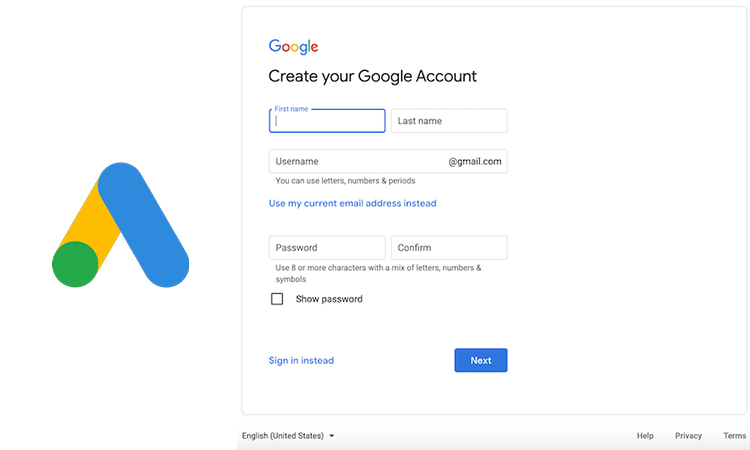
It’s the primary platform where you must create an account to start your Google Ad journey. The process is quite simple. However, we have explained how you can create a Google Ads account.
- Open the site ads.google.com and click on the ‘start now’ button.
- You need to create an account by selecting the ‘create account’ tab.
- There, you’ll see the list of advertising goals from which you can select your PPC goals, such as lead generation, service promotion, and driving organic traffic to your healthcare site.
- You need to follow the prompts to create your first Google ad campaign, such as setting your budget, writing the ad copy, and choosing your target audience.
- You need to set up billing with your healthcare business’s payment information and choose the ‘expert mode’ to take complete control over your Google Ad campaign settings.
- Google Ads even allows you to create separate campaigns for each service your healthcare business offers, such as cardiology, pediatrics, maternity, and orthopedics.
- Use ‘ad groups’ within your ad campaign for specific medical services like emergency care or oncology treatment.
- Don’t want to spend much? We suggest you create 1-2 initial campaigns for the priority services your healthcare business offers.
Still have doubts?
You can seek professional healthcare PPC services from renowned online marketing agencies. Their team can help you with the creation of a Google Ad account and the further steps to manage a paid ad campaign for your healthcare business.
Step 4: Configure Your Google Ad Campaign Settings
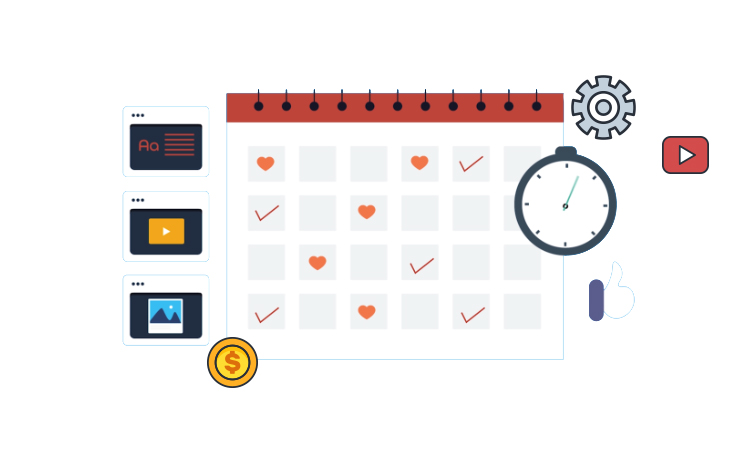
These steps require you to perform certain important practices. From choosing the bidding strategy to targeting some locations to attract more patients, this configuration covers everything.
Adjustments You Need to Make in Your Google Ad Settings
Explore the adjustments you need to make in your Google ad campaign settings.
- Geo-targeting
Have you prioritized location targeting or geo targeting for your healthcare Google ad campaign? If not, you must target your potential clients who are located in your healthcare business’s service area. A healthcare business can build a strong local presence and drive exceptional foot traffic.
What is geo-targeting?
It refers to the practice of targeting prospects in a particular location for your ad campaign. It allows you to show your paid ads to people in specific locations. Local healthcare businesses can benefit from geo-targeting as they can target the city, state, or even a specific radius around their organization.
For example, a hospital is situated in Boston. So the owners want to attract the local patients to their hospitals through effective promotion of their Google Ads. On the other hand, the hospital can target other locations as well through Google Ads.
- Budget
Let’s just have a real confession. A Google ad campaign will cost you money. But you cannot spend a lot, especially for those clicks that have no potential to convert.
So, what can you do to control your ad spend?
You can decide on a budget and pay only for the convertible ad clicks.
The Google Ads tool will help you set a daily or monthly budget for your campaign and ensure it will never go beyond a specific limit. The tool even allows you to pause or refine your ad spend if there is any need for adjustments.
A little suggestion! You can start with a daily budget of $50-$200 based on your overall digital marketing budget. Additionally, you can monitor the cost-per-click for healthcare keywords.
- Bidding Strategy
Bidding is extremely important in Google Ads for healthcare. Medical businesses must bid on their target keywords based on their Google ad budget.
For example, a place on the top of a Google search page will cost you more than a comparatively lower position in the SERP. Similarly, it can cost you more if you target high-competition keywords, while bidding on keywords with lower search volume is more cost-effective.
You can use ‘maximize clicks’ for brand awareness or ‘manual CPC’ for cost control. You can consider the ‘target CPA (cost per acquisition) for appointment-driven campaigns once the data is available.
- Ad Schedule
The Google ad creation and budget deciding are not enough, as you must schedule the ads as well to ensure maximum reach. You need to schedule your ads to appear during the peak search time, when your target audience is active on the search platforms to find medical services.
For example, you can run your ads between 7 AM to 9 PM. Similarly, you can run your ads 24*7 where you have promoted your emergency medical services. This can maximize the effectiveness of your paid ad campaigns.
Suppose your healthcare clinic is open from 9 AM to 8 PM. You should run your ads specifically during these hours to ensure someone from your team is available to respond if any inquiries come. You can research to identify the best days to run your paid ads for maximum engagement.
Step 5: Create Compelling Google Ad Copy to Engage a Larger Audience
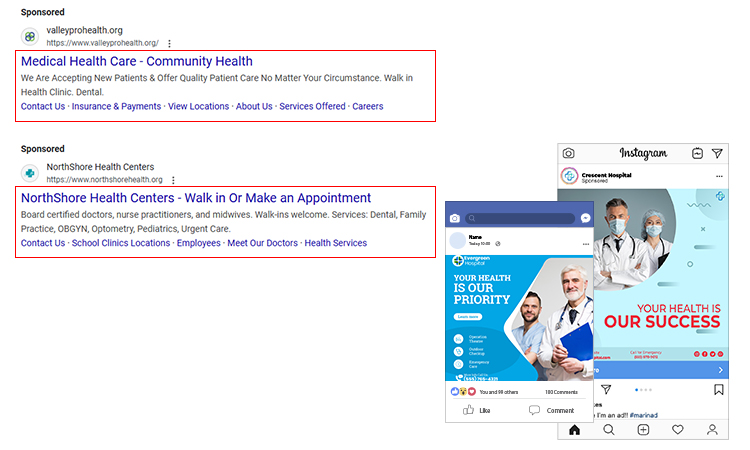
Till now, you’ve learnt how you can prepare for a Google Ad campaign. Now it’s time to create the ad copy and drive exceptional engagement. A good ad copy has the potential to attract new patients to your healthcare business.
A convincing ad copy can ensure conversions and drive foot traffic. If you’ve the proper skills to write an ad copy, then it’s quite good! But if you don’t, you can implement effective content marketing strategies for healthcare businesses.
Here we will talk about the process of creating an impactful Google Ad copy to promote your healthcare business. Let’s have a look.
Ad Components to Incorporate in Your Google Ad Copy
Do you want to create attractive yet informative Google Ads? Then it’s important to add certain crucial components to your Google ad copy.
- Title – It must grab the attention of the viewers at first glance, include the relevant keywords, and highlight the services your healthcare business offers. (e.g., Top cardiology care in San Francisco)
- Compelling Description – It must provide detailed information about the advantages and unique features people can leverage with the services of your healthcare business (e.g., JCI-Accredited healthcare clinic, Same-day appointments). Additionally, it should directly address the needs and concerns of your target patient market. You can address the expertise, certifications, and patient success stories of your healthcare business.
- Actionable CTAs – The calls to action must encourage the viewers to take desirable actions, like booking an appointment. You can use CTAs like ‘Book an Appointment’, ‘Contact Us Now’, ‘Learn More’, or ‘Get a Free Consultation’.
- Attractive Visuals – Choose high-quality visual elements like images and videos that can reflect professionalism and confidence.
- Display URL – You can use your healthcare site’s URL (e.g., www.XYZclinic.org/cardiologyunit or www.XYZhospital.org/maternitycare)
Some Best Practices to Follow to Craft Personalized Google Ad Copy
The above ones are a few important elements that you must incorporate into your Google ad copy. But how you present the copy plays a major role in Google Ads for healthcare. The ad copy must be focused on benefits and resonate well with your potential clients.
The following are some best practices that can help you craft tailored ad copy to attract more patients to your healthcare business.
- You need to explain how your healthcare business’s treatment offerings can improve your clients’ well-being. It will work as an emotional trigger and help your healthcare business emotionally connect with potential patients.
- Your ad copy must be keyword-rich to rank for relevant searches. For example, a patient has searched for ‘24*7 emergency medical service in San Diego’. If you use this keyword in your ad copy, your paid advertisement will rank for it. The keywords must be present in the headline and descriptions.
- Another way to attract the local prospects is to mention your healthcare business’s service location in the ad copy.
- The ad copy must comply with Google’s healthcare ad policies. It should not contain any exaggerated or false claims or sensitive health data.
Ad Extensions You Can Prioritize to Incorporate
Want to provide the searchers with more information about your healthcare business before they click on your ad? Prioritize incorporating ad extensions in your pay-per-click Google ad.
Ad extensions significantly influence your Google ad rank, impacting your ad’s placement and performance. You must choose extensions through which you can share your healthcare business’s location, phone number, and even the services to reach more people in your healthcare community.
The following are three major types of ad extensions for your healthcare business’s Google ad copy.
- Sitelink Extensions – This allows you to link to specific pages of your healthcare website. For example, you can link your ad about the medical professionals you have in your team to the page ‘Our Doctors’ or ‘Meet Our Medical Team’.
- Call Extensions – This will help you add the phone number of your healthcare business to encourage people to call your team directly from the ad.
- Location Extensions – If you provide healthcare services to multiple locations, which means your medical business has other branches in different locations as well. Then you need to use location extensions to help the searchers easily find their closest branch of your healthcare business. This extension can show the business’s address and a map.
Step 6: Design Landing Pages
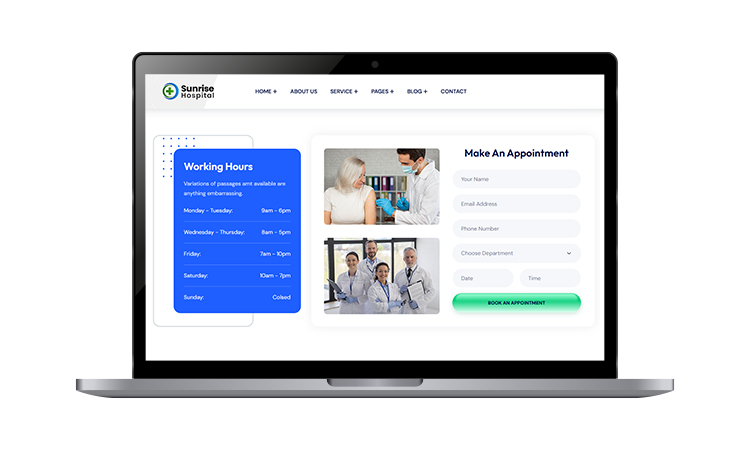
When someone clicks on your ad, they arrive on a landing page. Where does your Google Ad send the visitors?
Doesn’t have a clear idea?
Most healthcare organizations make this mistake, just like you. If you have linked your ad directly to the homepage of your site, let us tell you that this is not the best choice.
Suppose your ad speaks about the pediatric care clinic you have in your healthcare clinic and the facilities it provides. And the same ad makes the visitors land on the homepage of your site, they may struggle to find the service page of ‘pediatric care’ and leave your site abruptly.
To make the process seamless, your ad and the page where your visitors land must be aligned with each other. You need to develop relevant landing pages and link them to your Google advertisements. For example, Google ads about gastrointestinal checkups must be linked to those specific pages.
Checklist to Create Relevant Landing Pages for Your Google Ads for Your Healthcare Business
Follow these strategies to create effective landing pages for your Google healthcare ads.
- Dedicated Pages – You must create dedicated pages on your site for each service your healthcare business offers.
- Clear CTAs – Your landing page must include encouraging calls to action to drive visitors to the appointment booking page of your website. The CTAs can be related to booking appointments, calling, or filling out forms.
- Mobile-responsive – You need to keep the landing page user-friendly and informative. It should seamlessly function on mobile screens and load faster as more people access it on mobiles.
- Contact forms – You can add contact forms and other appointment booking options to your landing page. This trick plays well to convert your visitors into leads.
- Headlines – The headlines must clearly state the benefits of your healthcare services.
- Captivating Visuals – Never forget to add visually striking images and videos to your landing page to leave a great first impression on the viewers.
Step 7: Set Up Conversion Tracking
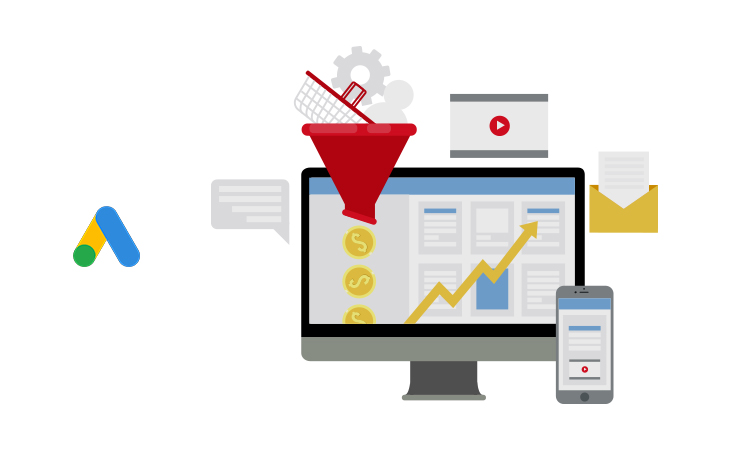
No matter how much conversion rate you have achieved, if you don’t track it, you cannot improve the rate. Healthcare businesses must implement conversion tracking for their Google Ad campaigns. Without effective conversion tracking, it’ll be difficult for you to measure success. You need to measure actions like appointment bookings, form submissions, and calls.
Here is a short and easy way to set the tracking for your ad conversions.
- You need to visit the Google Ads site and log in to your accounts. After that, you need to navigate to ‘Tools and Settings’ and ‘Conversions’ respectively to create a new conversion action.
- There, you will see the list of various conversion factors. You need to click on the ‘Book Appointment’ button and ‘Form Submissions’.
- Additionally, you can click on ‘Phone Calls. For this, you can use Google’s call tracking or a third-party tool like CallRail.
- These steps will help you identify the number of clicks you’ve received through the ‘Book Appointment’, ‘Submit Your Form’, and ‘Call Now’ buttons.
- Furthermore, you can install the Google Ads conversion tag on the site’s ‘Thank You’ page. You can also use Google Analytics to track user behavior.
Step 8: Launch the Campaign

Now that you have finished the creation of Google Ads for healthcare, it’s time to launch the campaign. However, there are certain steps you need to follow before you launch your ad campaign.
- You need to verify whether your ad copies and landing pages comply with Google’s policies and healthcare regulations.
- Budget plays a crucial role in paid ad campaigns. That’s why you must confirm your budget, the audience you will target through your campaign, and the bidding settings before you launch the campaign.
- You need to test the landing pages to check the page loading speed and whether they function seamlessly across mobile devices.
Now you’re all set to launch the ad campaign and track the performance regularly to fine-tune your Google Ad strategy.
Step 9: Monitor and Optimize Performance
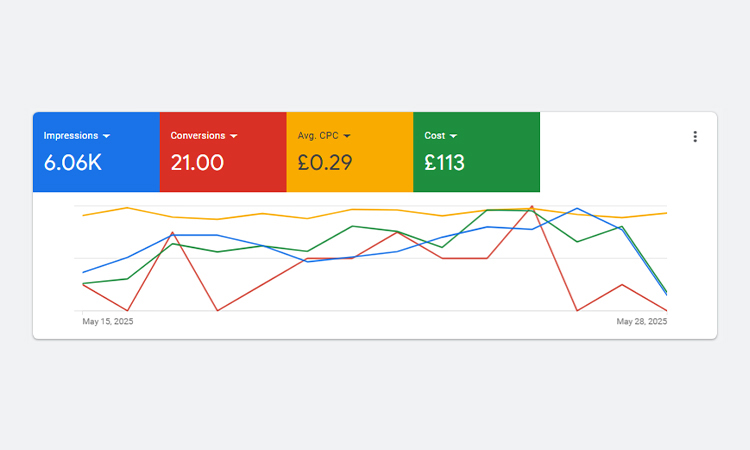
The performance of your Google ads must be tracked, specifically to refine the strategies and improve the results. A study has shown that the traffic that comes from paid ad campaigns is 50% more than that which comes from traditional advertising. This data shows that regularly monitoring the performance can bring better results as well.
If you’ve already acquired new patients at a good conversion rate and are thinking of avoiding this tracking, it’s not a good idea.
But now the question comes: what should you track or monitor?
Here we have mentioned some significant key metrics of your Google ad campaign that you need to monitor.
Key Metrics to Track for Measuring the Success of Your Google Ad Campaign for Healthcare Businesses
This tracking is crucial as it will ensure that all your Google Ad efforts are generating a return. Check out the following KPIs (Key Performance Indicators) you need to track.
- Click-through Rates (CTR) – It is the percentage of people who click on your ad. You can aim for 2%-5% CTR for your healthcare ads related to your healthcare business.
- Conversion Rates – This is the percentage of visitors who convert into your clients after they click on your ad. They may have contacted your team or filled out a form. You can aim for a 5%-10% conversion from your Google ads.
- Cost-per Acquisition – It’s the average cost you have spent to acquire a new medical client through your Google Ad campaign.
- Return on Investment (ROI) – It’s the percentage of how much return you have achieved as compared to the money you’ve invested in your ad campaign. You need to subtract the cost of the campaign from the profits generated. A higher ROI means your paid ad campaign has generated more revenue than it costs.
- Cost-per-Click (CPC) – It refers to the cost you’ve paid each time someone clicks on your Google ad. You can aim for $1-$10 as compared to the industry standard.
- Bounce Rates – This is the percentage of visitors who have left the landing page without interacting or taking any action.
Step 10: Ensure Compliance and Ethical Advertising

The following are some healthcare compliance requirements that medical businesses must meet when they start their paid advertising journey. Let’s have a quick look.
- HIPAA (Health Insurance Portability and Accountability Act) – According to this regulation, you should never incorporate any sensitive health data of your clients to promote your healthcare business through Google ad campaigns. You must take proper approval from the clients before you use their medical data or testimonials in your ad.
- Google Ads Policies – According to these policies, you should not offer any misleading or false claims like free treatment or a complete cure for any crucial disease through your Google ad. Additionally, you must not add any restricted content as well.
- Transparency in Privacy Policies – You need to be transparent about how your patients’ data will be used. We suggest you add links to privacy policies on your landing pages.
- Personal Data Protection – You need to ensure that the personal or health data regarding your potential clients that you’ve collected through Google Ads is protected as per the regulations.
- Legal and Compliance Review – You can consult with a legal or compliance department to review your paid ads and landing pages. The regulations and policies of ad platforms keep changing over time. Thus, you need to update your Google Ad strategy to align your campaign with those complaints.
Step 11: Scale and Expand
After you have launched your campaign of Google Ads for healthcare, you need to scale and expand your campaign. We suggest you increase the budget when you see your campaign is performing good enough and driving more conversions. Additionally, you can create new campaigns for additional services of your healthcare business.
Healthcare business owners can also test with other platforms like Microsoft Ads to run their Google advertisements to ensure additional client reach. Furthermore, they can experiment with display or video ads for brand awareness.
For example, you can run your Google ads regarding the virtual tours of their healthcare businesses on YouTube.
Tools and Resources You Can Use for Your Google Ad Campaign for Healthcare Businesses
There are many tools that you can use to create and manage your Google advertisement for healthcare.. The following are the 5 most popular tools for Google ad campaigns. Learn more about these tools and effectively utilize them to meet your Google Ad requirements.
These tools will help you increase the efficiency and performance of your Google Ad campaigns.
- Google Keyword Planner
It’s a free tool from Google that you can use to find the relevant keywords for your paid ads. You can get a list of high-intent keywords to rank your paid ads on search engine results. This tool will help you track the search volume and ranking difficulty of your target keywords.
Want to know which keywords your competitor sites are ranking their site? Google Keyword Planner can help you with this as well. You can identify the keyword gaps and improve your strategy to make your Google ad more relevant to the search queries.
- Google Analytics
This tool helps you track the conversions and monitor the actions vital to your healthcare business. You can track how many appointment bookings, contact form submissions, and phone calls have happened from the Google advertisement campaigns.
Through Google Analytics, you can leverage audience insights regarding their demographic and geographic factors.
And these details will be extremely useful to refine your audience targeting strategies through Google Ads. You can create custom reports to track specific metrics and dimensions related to your paid ad campaign.
- SEMrush and Ahrefs
These two are the best platforms to analyze your competitor’s Google ad strategies. You can identify the keywords you have bid on and examine your ad copy.
SEMrush offers an incredible feature, which is the ‘Keyword Magic Tool’ that you can use for finding long-tail keywords and high-intent search terms that your potential clients mostly use.
SEMrush and Ahrefs help you create more effective and keyword-rich ad copy to target search queries related to your healthcare business.
With SEMrush, you can use templates and examples to write compelling Google ad copy that stands out and drives more clicks. On the other hand, Ahrefs allows you to use their Keyword Explorer to discover new, easy-to-rank keywords with higher search volume.
You can perform a site audit with this tool and fix technical issues, if any. For example, you want to identify the keyword gaps or those phrases your competitors have ranked for and you haven’t. This tool can help you to do this analysis as well.
- CallRail
This is a unique tool for your Google Ad campaign. As a healthcare business owner, you must have an active account in CallRail. This tool will help you manage your tracking numbers and view the call data. You can seamlessly track the calls that have been generated through Google Ads for healthcare.
You can also integrate CallRail with other important tools like Google Analytics or Microsoft Teams. It can enable call recording to perform detailed analysis of your call content. It’s the best tool to get access to call logs, from call length to answer status.
- Google Ads Editor
It is a free application from Google that helps you manage and edit your Google ad campaign offline. You can change or adjust your campaigns and monitor the errors. Additionally, you can upload images to your Google Ads account to use them for your paid ad campaigns.
You need to install the editors and connect your Google Ads account to download your campaign. Now it’s ready to make your changes and upload them to Google Ads. This is a great tool to edit your ad copy and other settings and maximize the effectiveness.
Major Google Ad Challenges Healthcare Businesses Can Face
Just like the advantages, Google advertising comes with a lot of challenges, too. A healthcare business may experience some major challenges during its paid advertising journey. But its strategic approach and mindful practices can help the healthcare business owners seamlessly overcome these challenges.
Some major Google Ad challenges are mentioned below. This will help you identify these challenges and prevent them beforehand.
- HIPAA Compliance – Healthcare marketers must protect the sensitive health data of their patients and comply with the Health Insurance Portability and Privacy Act regulations.
- Content Language Restrictions – Certain medical phrases related to conditions, treatments, and medications are restricted in Google Ads.
- High Competition in Industry – Healthcare businesses need to stand out in the ever-evolving and highly competitive healthcare sector. The bidding war is quite real! It can drive up costs per click.
- Limited Remarketing Opportunities – Google’s Ad policy restricts remarketing for healthcare advertisers and limits the ability to engage the prospective clients who have visited your medical site.
- Content Restrictions – Healthcare business owners must carefully craft their Google ads and landing pages. Otherwise, any misleading and deceptive claims in the content can create consequences in the future.
- Data Privacy Concerns – Your clients are concerned about their medical data privacy. As a healthcare business owner, you must maintain transparency and implement robust data protection strategies when you promote your client testimonials or success stories.
- Budget Constraints – Healthcare businesses that have just entered the industry often have budget limitations. They must implement Google Ad strategies to create highly targeted campaigns that will surely work out.
- Ad Disapprovals – You must be aware of Google’s advertising policies before you craft your ad campaign. Additionally, you need to ensure your paid Google advertisements comply with Google Ad guidelines to avoid ad disapproval.
Conclusion
Google advertising is the best thing you can implement in your marketing strategy if you want to achieve instant online visibility for your healthcare business. Though the method may seem costly initially, it can offer an extensive list of long-term benefits.
From instant online visibility and a wider audience reach to effective service promotions, Google Ads for healthcare can completely revolutionize your client acquisition and retention.
However, you must follow a strategic approach to create a tailored Google ad campaign for your healthcare business. When you aim to reach specific demographics, you require a well-defined strategy. We hope that our step-by-step Google Ad guide with a list of proven strategies will help you create personalized ads for your healthcare business and leverage the benefits.
You can also hire a renowned healthcare marketing agency that offers tailored Google Ad services. Their expert team will help you run successful Google ad campaigns to grow your medical business online and ensure a steady flow of clients.


























