Patients are more likely to search for doctors online nowadays due to the increasing popularity of search engines. Google Business Profile for doctors provides meaningful opportunities to manage and promote the online presence which is crucial for doctors in today’s digital age. Google Business Profile is currently known as Google Business Profile or GBP. It has become necessary for doctors to own a strong online presence for their healthcare practice and rank for relevant online searches, especially for local ones.
Google Business Profile plays the vital role of a virtual storefront for doctors and allows them to promote their practices with all the essential information like contact details. It offers a platform where doctors can showcase photos of their clinics’ infrastructure and even patient reviews to attract new prospects to their practice. Similarly, this platform helps patients easily find a reliable doctor or a clinic in their location and know the services it offers. The most outstanding factor of GBP is that it is a free tool and you can acquire new patients at no cost just with a robust GBP profile.
GBP offers uncountable benefits for doctors who want to enhance their visibility in their service location and attract more local patients. It significantly improves the doctors’ local search visibility. It means that their Google Business Profile will appear at the top of the search engine result pages (SERPs) whenever a patient from their service location searches for a doctor or a relevant treatment service nearby. Thus doctors need to have a professional yet attractive GBP profile. They can hire a reputed doctor marketing agency to seek professional help regarding the creation and management of an extraordinary Google Business Profile.
Below we will discuss how Google Business Profile can completely transform a doctor’s local search visibility and how you can effectively create a GBP for your healthcare practice. You’ll also get to learn about some GBP best practices that can help you enhance your clinic’s local presence and attract more local patients. Let’s first know what Google Business Profile is for doctors.
What is Google Business Profile for Doctors?
It refers to Google’s primary business listing platform where doctors can create a profile and manage how they appear on Google Search and Google Maps. Doctors can showcase all the necessary details about their medical practice and treatment offerings like the business hours, contact details and patient reviews. Additionally, they can add photos and videos to their GBP profile and post important updates about their clinic.
Google Business Profile for doctors also allows healthcare practitioners to respond to their patient reviews and view insights about how the patients find their practice and interact with it online. GBP offers a full suite of features for local businesses including local doctors and clinics that they can effectively use to go beyond average online visibility and create a trustworthy digital profile.
Google Business Profile enables doctors to strengthen their local search visibility and connect with more patients who seek treatment services in their service location. It makes a doctor’s practice more accessible to prospective patients. Additionally, it helps the patients know more about the doctor and schedule an online appointment. A robust Google Business Profile majorly influences patients’ decisions to choose a local healthcare provider and recommend its services to their family and friends.
Doctors can effectively utilise their Google Business Profile to directly communicate with their patients through various features like a Q&A section or reviews. It helps them showcase their medical expertise as a reliable healthcare resource in today’s competitive digital scenario. GBP allows doctors to leverage the benefits of transparent patient communication and consistent information sharing. It helps them deliver an enhanced patient experience and achieve unparalled online growth.
Why is Google Business Profile Essential for Doctors?
You must understand how Google Business Profile works for your medical practice to appropriately utilise this tool and ensure your business’s online growth. The search results showcase Google Maps and information about local doctors’ profiles whenever a local patient searches for nearby healthcare services. Likewise, Google showcases your clinic’s name when a patient who lives in your service area searches by your or your clinic’s name or the keywords related to your service speciality.
A doctor may have proven expertise, the best equipment, expert staff, and exceptional infrastructure but they must prioritize GBP listing to attract new patients to their clinic. Below we have mentioned 5 major benefits of Google Business Profile for doctors. Let’s have a look.
1. Accessible Information
A Google Business Profile includes all the accurate information like your clinic’s contact details and address. It also includes your website URL, business hours, and more essential information that your potential patients may search for online.
GBP makes all this information easily accessible to your patients and resolves the common queries they may have. However, the patients can easily find this information on your website. But GBP listing places all these in an easy-to-find way so that the patients can simply search your clinic’s name on Google and access the information.
2. Local Search Dominance
Google Business Profile offers numerous advantages for the local search visibility of a doctor. You must ensure to optimize the GBP profile and witness a higher ranking of your clinic in local search results.
Google Business Profile ensures your healthcare practice is the first thing your local prospective patients see in the SERPs whenever they search for a local healthcare provider. You can dominate the local search results and Google Maps with an engaging GBP profile and make it easier for the local patients to easily find your clinic. A well-optimized Google Business Profile for your medical clinic will boost the effectiveness of your local SEO strategies as well.
3. Better Patient Acquisition
Google Business Profile offers useful features like online appointment scheduling which helps patients experience hassle-free appointment booking. This feature also significantly reduces the wait times of patients and delivers a seamless service experience. It makes your practice patient-centric and increases the chance to rank on relevant search results.
Patients can get access to essential information such as appointment changes and safety protocols which positively contribute to improved patient trust and satisfaction. All these factors significantly help doctors acquire new patients in their practice.
4. Enhanced Credibility and Trust
Doctors can include their patient reviews and ratings in their Google Business Profile. These positive reviews build a sense of trust in the potential patients and encourage them to choose a medical practice.
Positive reviews in GBP are closely associated with enhanced credibility and patient trust in your medical practice. GBP requires you to incorporate accurate and updated information about your clinic which also establishes patient trust.
5. Free Marketing Opportunities
Google Business Profile for doctors is a free platform that provides a list of marketing opportunities for healthcare practices. You can create targeted promotions to reach the patients who seek relevant treatments in your service location.
GBP is one of the much more cost-effective ways than other online marketing practices for doctors. They can leverage to attract new patients and grow their practice online with a completely optimized Google Business Profile.
How to Create A Google Business Profile for Doctors?
Doctors must know how to create a complete Google Business Profile to reach more patients online. A well-optimized GBP helps doctors establish their digital presence and allows patients to find essential information about their medical services. We have provided you with a step-by-step guide to create and verify a GBP profile for your clinic.
1. Sign Up and Enter Accurate Details
Accuracy plays a huge role in Google Business Profile listing, especially for doctors. Healthcare information is crucial for patients that’s why doctors must ensure to provide all the accurate information through their GBP to avoid any confusion. Here are some important steps that you must follow to sign up for a GBP account.
5 Key Steps to Create A Google Business Profile
- Visit the website of Google Business Profile and create a new account for your medical practice. You can sign in to your account if you already have one.
- You must ensure to enter all the important details about your medical clinic. GBP account requires you to add your clinic’s name, complete address, and phone number that your patients can use to book appointments and submit inquiries.
- You must enter your clinic’s operating hours to help your patients know when they can visit the clinic, call, or expect a response from the team.
- You need to choose a specific category that best represents your treatment services. This practice helps Google and the potential patients identify your treatment specialization.
- In the next step, you are required to write and add a concise yet informative description of your medical practice. This description will help your prospects understand your medical expertise and treatment offerings.
2. Verify Your Medical Practice
Google Business Profile for doctors will be incomplete and provide no advantage if the practice is not verified. Doctors must prioritize verifying their medical practice on Google Business Profile to make it appear more often and rank higher for local search results. The following are some major ways doctors can verify their practice on GBP.
6 Significant Ways to Verify Your Medical Practice on Google Business Profile
- Google can send you a postcard with a verification code to your clinic’s address. You can enter the on your GBP account after you sign in and confirm your profile.
- The team of Google can even give you instant verification through a call or text message. This mostly happens for those medical clinics that have accessible phone lines.
- Google may send a verification code through an email to your clinic’s official email address.
- You can upload a video that showcases your clinic’s location, signage, and essential equipment you use during the treatments. This type of verification usually takes up to 5 days to get approval from Google.
- Doctors can schedule a call with the Google team regarding the verification. Their representative will guide the doctors through a real-time verification process.
- Furthermore, you can connect your GBP profile with Google Search Console. This is one of the most effective ways to instantly verify your healthcare business. another thing you must remember is that it will take several days for your GBP profile to become completely visible across Google after the verification process.
3. Locate the Profile if Previously Existed
Many doctors and healthcare practitioners may already have the Google Business Profile for their practice. In such cases, they just need to claim and update their profile with accurate and current information. Doctors need to open Google Maps or Google Search to search for their practice name. They can start the claiming process when a listing appears on the search results.
There you can find a ‘Own This Business?’ button on the listing usually below your medical practice’s name. You need to click on this button to send the signal to Google that you own this medical practice and want to claim the profile. However, you can log in to Google Business Profile with your Google account credentials and create a profile if you don’t have any previously.
4. Verify the Profile Ownership
Google Business Profile for doctors requires you to finalize this claim if you already have a GBP profile. You must verify your ownership of the medical services you offer through one of Google’s verification processes. Below we have mentioned some significant ways to verify your GBP profile ownership.
- You can choose to receive the verification code from Google through calls, text messages, and emails. This can only be possible if your clinic has an accessible phone line or email address.
- Google team can mail a postcard with the verification code to your clinic’s address if you don’t have any accessible contact number or email ID.
- You can follow Google’s instructions to upload a verification video that displays your clinic’s location, infrastructure, and signage. Additionally, you can arrange a live call with a Google representative to confirm the ownership.
- If you want to claim ownership instantly, you can connect your Google Business Profile with Google Search Console. However, you need to ensure whether this option is available in your GBP or not.
5. Update with NAP Details
The final and one of the most important steps is to update the NAP details in the Google Business Profile. These NAP details play a pivotal role in the maximum impact of a doctor’s Google Business Profile. You must enter accurate NAP details about your practice such as the name, address, and phone number of your clinic. This information must be accurate and consistent across your GBP and website. Additionally, these details must be similar in other local directories as well.
Apart from the NAP details, you must incorporate the updated treatment service list, appointment booking links, and business hours in your GBP. Doctors can also add relevant categories to help potential patients understand their practice specialization well. We suggest doctors add images of their clinic, waiting areas, and staff to leave a lasting and welcoming first impression on your prospective patients.
Elements to Optimize in GBP for Doctors to Enhance Their Healthcare Practice’s Local Visibility
Your Google Business Profile can be a powerful tool for doctors to manage their digital presence and promote their medical practices. GBP offers a complete range of useful features that doctors can increase their patient engagement and build a sense of trust in them. Here we have mentioned three important GBP elements that you must optimize to improve the local visibility of your medical practice.
1. Business Description
Doctors need to write clear and engaging descriptions that mention all the unique selling points of their practice. They can highlight their treatment specialities and commitment to deliver exceptional patient care. Relevant keywords play a huge role in GBP descriptions as they improve local SEO rankings of doctors.
Google Business Profile for doctors requires you to add keywords relevant to your practice to improve your GBP’s local search visibility. For example, you can add keywords like ‘pediatric care’ or ‘best child specialist’ if you offer general treatment services specifically for children. You must update your business descriptions if you have recently launched any new treatment service at your clinic or any other new information like the extended operating hours of your clinic.
2. Category Selection
These categories are crucial for your Google Business Profile as they convey what treatment services you offer and what medical expertise you have in an easy-to-understand way. You need to choose a primary category to describe your medical practice like ‘general practitioner’.
Similarly, you must select a secondary category to broaden your practice’s reach like ‘child specialist’ or ‘cardiologist’. Doctors should accurately choose these categories to make their patients easily search for specialized treatment care to find their clinic.
3. Photos and Videos
These not only visually attract potential patients but also add credibility to a doctor’s Google Business Profile. Thus doctors must add images of their clinic, waiting areas, infrastructure, and staff to leave a welcoming first impression. This practice makes their patients feel comfortable and encourages them to choose their treatment offerings.
You can even incorporate images of the advanced equipment you utilise and hygienic medical examination rooms to show your concern towards your patient’s wellbeing. Furthermore, doctors can consider a 360-degree virtual tour of their clinic for their GBP profile. It will help them engage more local patients, earn their trust, and achieve more word-of-mouth recommendations.
7 Google Business Profile Best Practices for Doctors to Establish a Robust Local Visibility
A study claims that 73% of patients trust online reviews to select a healthcare provider. This statistic shows the significance of an engaging and reliable online presence for doctors. Similarly, Google’s dominance in search showcases how much importance a GBP profile can have for your medical practice. It can exceptionally benefit your medical practice if you want it to become the first name that comes to a local patient’s mind whenever they need local treatment services. GBP can dramatically improve your clinic’s local search rankings and take your it’s online patient engagement to the next level.
However, doctors need to follow some crucial GBP best practices to ensure robust local visibility of their medical practice. Want to know how you can leverage the maximum use of Google Business Profile for your healthcare practices and grow a loyal online patient base? We have come up with seven expert tips and tricks related to Google Business Profile best practices. Let’s have a look.
1. Create a Complete Profile
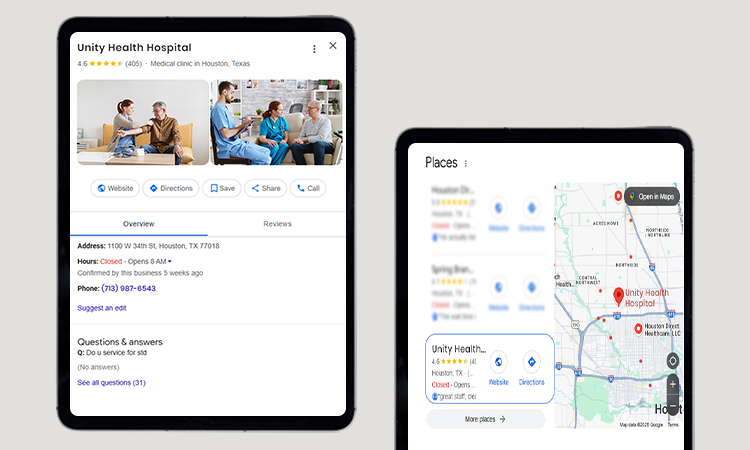
You must ensure that your GBP profile is complete with every essential information and verification it needs. You should fill in each section of your GBP including the website, clinic address, and phone number. Likewise, your profile will be incomplete without a short summary that accurately describes your medical practice and photos of your clinic. A research result shows that around 70% of people tend to visit a business that has a complete Google Business Profile while 50% of them are more likely to purchase from such businesses.
Google posts can help you keep all the GBP sections updated with the correct information about your clinic. This is a feature of GBP which allows you to provide essential updates regarding healthcare events at your clinic and its virtual tours. You can inform your potential and existing patients about your new treatment offerings and seasonal announcements through your GBP profile. Most doctors often overlook these features of GBP while it has the potential to enable the searchers to easily find your clinic on digital platforms.
2. Encourage Patient Reviews
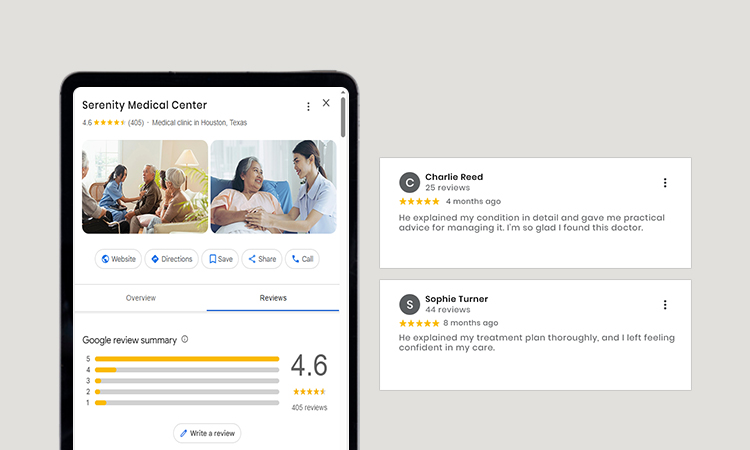
Google Business Profile for Doctors cannot offer maximum advantages if medical care provider providers don’t effectively use their patient reviews. They must know to correctly use Google Reviews and display them in their GBP profile. This practice can help them achieve patient trust and loyalty along with uncountable digital word-of-mouth recommendations. Additionally, a significant amount of positive reviews in their Google Business Profile have a direct impact on their healthcare practice’s reputation.
Let’s know how reviews work for your medical business. The positive online reviews you have received over the years influence your potential patients as they offer insights into real experiences. This plays a major role in a patient’s decision to choose a new healthcare provider. However, not every patient will spontaneously leave an online review about your medical services. You need to encourage your satisfied patients to leave their genuine feedback on your website or other digital platforms. Here are some ways you can encourage these reviews.
How Doctors Can Encourage Reviews from Patients for Their GBP Profile
- Timing is extremely important when you request your patients to leave their reviews. You must request the patients when they have just taken your treatment services and are satisfied with the experience. It will ensure that they will share their positive reviews about their positive experience and your successful treatment services.
- It is possible that not all your patients will be active on a specific review platform that you use. Thus, doctors need to provide multiple review platform options to the patients. They can personally request their patients as sometimes this personalized contact can be highly effective.
- You can send follow-up emails or text messages to politely request the patients to leave their reviews. You can incorporate a direct link to your review page in those mails or text messages.
- Another easy way to encourage patient reviews is to add a review link or QR code on your medical website. So that whenever an existing patient visits your site, the link will remind them to leave their review there. Additionally, you can provide printed instructions for your patients when they leave your clinic after a successful treatment.
3. Leverage the Role of NAP across Platforms
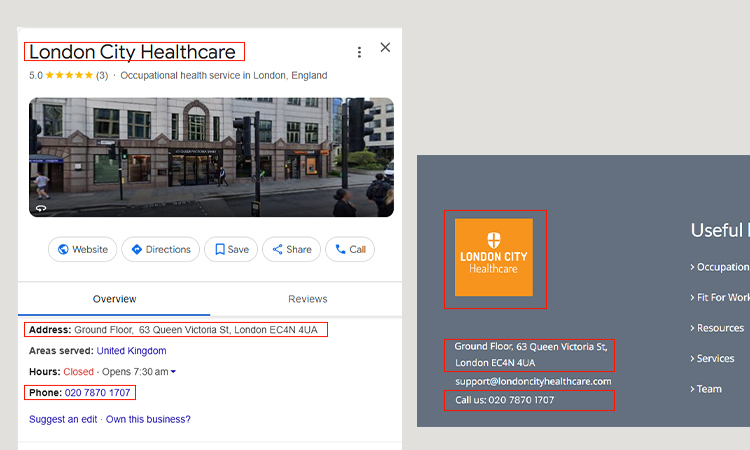
Doctors must add their updated name, address, and phone number (NAP) across their GBP and other online directories. NAP details are extremely crucial in Google Business Profile for doctors as they enhance patient trust and ensure higher rankings in local searches. People are more likely to verify a healthcare provider’s contact information before they choose their treatment offerings. Any kind of inconsistencies in the NAP details can make your prospective patients question the legitimacy of your information and often lead to missed patient acquisition opportunities.
Updated and consistent NAP details ensure Google that your medical practice is reliable and credible which positively contributes to better local search rankings. It strengthens patients’ trust and encourages them to contact you when they find similar contact information on your website, GBP, and other business listings.
How to Maintain NAP Consistency across Your Google Business Profile?
- We suggest you periodically check and update your clinic’s NAP details across all your business listings. You need to perform this practice especially when there are any changes to your clinic’s contact details.
- You shouldn’t ignore even minor changes in your practice’s address, contact number, and name. Because it can negatively impact your GBP’s effectiveness in local search results if you don’t update these changes in your NAP details.
- There are many useful tools that you can use to maintain the consistency of your clinic’s NAP details.
- These tools can simplify the process and help you maintain uniform information across multiple platforms. Doctors can save valuable time as well if they use these tools.
4. Utilize Google Posts to Engage Patients
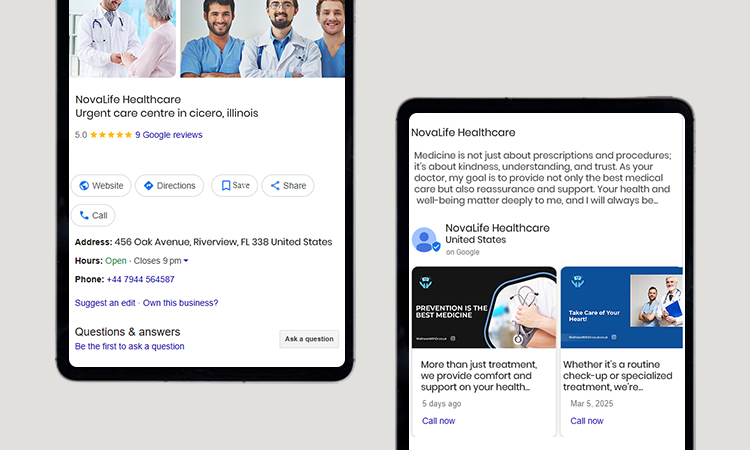
This GBP feature offers uncountable benefits for doctors and other healthcare providers. Doctors must share engaging and educational content through these Google posts. They can announce their events or workshops and provide general health tips through these posts. They can also promote their newly launched treatment services or advanced equipment. These posts also require doctors to promptly reply to all the reviews and questions they receive from their patients.
You can even promote health fairs and vaccination drives that you have organized at your clinic. Similarly, you can promote special medical checkup offers or treatment package discounts through these Google posts. Informative content like preventative disease care information or health tips for specific medical conditions can increase patient interest and showcase your practice as a knowledgeable medical resource.
Google posts can also be used to inform the patients about new safety protocols and office hour changes in your clinic. Furthermore, doctors can emphasize their community health initiatives and share patient success stories in these posts.
5. Use the Q&A Feature to Address Common Patient Questions
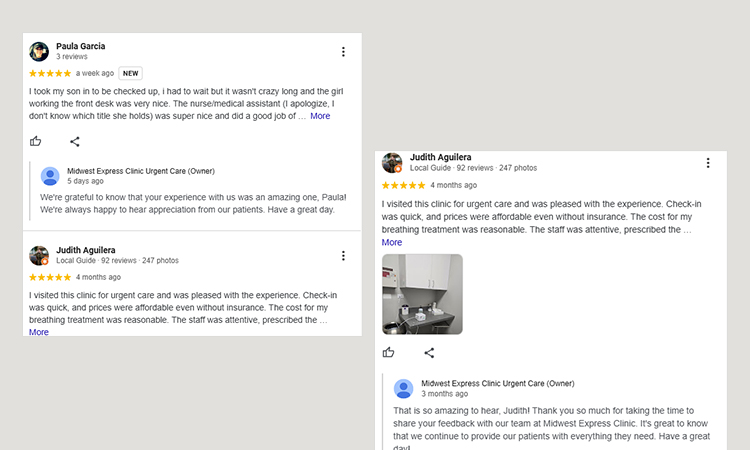
Google Business Profile for doctors offers another impactful feature which is the Q&A section. It allows doctors to address commonly asked questions and resolve them directly on their Google Business Profile. This specific section makes your Google Business Profile more interactive and patient-centric. Additionally, it helps you align your medical practice with the expectations of today’s healthcare consumers. The following are some important tips for you to effectively utilise the Q&A feature to encourage engaging patient interaction.
- You need to proactively answer the frequently asked questions about your treatment services, appointment availability, and other important details of your medical practice.
- You must showcase your responsiveness and commitment to maintain communication transparency through your answers.
- Doctors need to ensure that prospective patients can easily find and understand the answers to their questions without the need to call you. The answers must be based on reliable medical research which will build the patient’s confidence in your practice.
6. Employ Google Maps Listings
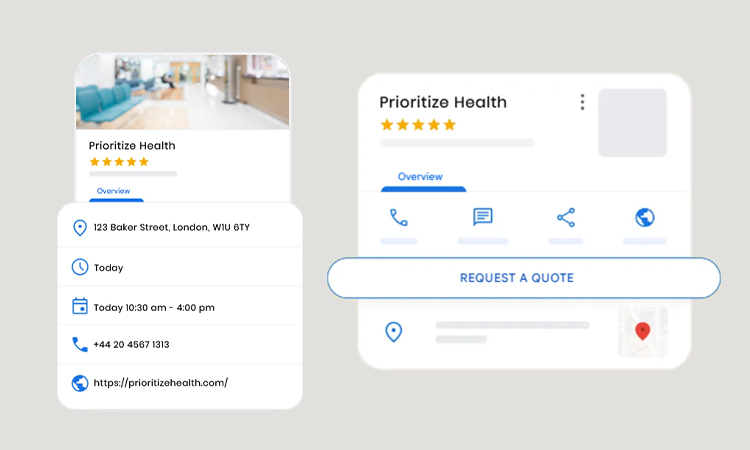
Doctors must ensure to accurately present their medical practice on Google Maps. This listing majorly helps doctors make a prominent presence on Google Maps so that potential patients can easily find their practice and the essential information about it. If you already have a GBP profile for your clinic, you need to claim your business listing.
We suggest you incorporate eye-catching and high-quality images and relevant details in your Maps listing. This can also be one of the most impactful review platforms for doctors and other healthcare experts. You can request your satisfied patients leave their reviews on Google Maps.
7. Track and Analyze Performance
It is enough for doctors to create a Google Business Profile and optimize it with essential information about their practice. They need to track and analyze the performance of their profile after complete optimization. You can use Google Business Profile’s analytics to track the performance of your GBP and check whether your optimization has worked well or not.
GBP’s analytics will provide you with data insights that you can analyze to identify how your potential patients find your medical practice and what action they take like appointment booking or contacting your clinic. You can utilise these data insights to improve your Google Business Profile with more essential information and acquire new patients.
Conclusion
Google Business Profile for doctors helps medical practices grow online and establish a loyal patient base. This is one of the most cost-effective online marketing techniques that can offer higher local search rankings for doctors. The tool is completely free and you can leverage the maximum benefits if you know how to effectively use this tool. Google Business Profile or GBP requires doctors to incorporate all the necessary information about their clinic to help their patients easily find their practice online.
We hope that our expert tips and the above-mentioned GBP best practices will help you to impactfully manage and optimize your GBP. If it still seems complex to you, you can seek professional local SEO services that include Google Business Profile management solutions. They can professionally optimize your GBP profile and ensure an unparalleled local visibility of your practice.
Additional Resources:



























